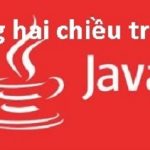Trong bài này chúng ta sẽ học cách xóa file trong Java, thao tác xóa file trong Java rất đơn giản. Bất cứ việc gì cũng vậy, khởi tạo – xây dựng thì lâu nhưng phá hoại thì rất nhanh :3
Để xóa một file nào đó bằng ngôn ngữ Java thì bạn sử dụng phương thức Delete(), nó được tích hợp sẵn trong đối tượng File.
|
1
|
public boolean delete() |
Phương thức này sẽ trả về TRUE nếu xóa thành công, và false nếu xóa thất bại.
Xem ví dụ dưới đây.
|
1
2
3
4
5
6
7
8
9
10
11
12
13
14
15
16
17
18
19
20
21
22
|
import java.io.File;public class DeleteFileJavaDemo{ public static void main(String[] args) { try{ //Specify the file name and path File file = new File("C:\\myfile.txt"); /*the delete() method returns true if the file is * deleted successfully else it returns false */ if(file.delete()){ System.out.println(file.getName() + " is deleted!"); }else{ System.out.println("Delete failed: File didn't delete"); } }catch(Exception e){ System.out.println("Exception occurred"); e.printStackTrace(); } }} |
Giả file C:\\myfile.txt tồn tại thì sau khi chạy chương trình này ta sẽ thu được kết quả như sau:
myfile.txt is deleted! Theo:freetuts.net