Khi bạn đang sử dụng chuột Bluetooth, thì bỗng dưng nó không phản hồi. Có một số nguyên nhân dẫn đến hiện tượng này. Nếu bạn đã kiểm tra pin của chuột nhưng vấn đề vẫn xảy ra, hãy thử những cách khắc phục sau đây.
1. Kết nối lại thiết bị của bạn
Đầu tiên bạn cần thử rút đầu cắm thu tín hiệu của chuột trên máy tính, sau đó cắm lại. Hoặc khởi động lại máy tính của mình. Nếu lỗi vẫn còn, bạn thực hiện các bước sau để kết nối lại thiết bị bằng bàn phím.
Bước 1. Nhấn cùng lúc phím logo Windows + R để mở cửa sổ Run.
Bước 2. Gõ control panel vào ô trống và nhấn Enter.
Bước 3. Sử dụng phím Tab hoặc các phím mũi tên để chọn vị trí. Khi bạn nhìn thấy hình vuông xung quanh Category, hãy nhấn phím Enter.
Bước 4. Sử dụng các phím mũi tên để chọn Large icons và nhấn phím Enter.
Bước 5. Chọn Devices and Printers và nhấn Enter.
Bước 6. Chọn Add a device và nhấn Enter. Máy tính sẽ phát hiện chuột Bluetooth của bạn.
Bước 7. Chọn chuột Bluetooth của bạn và nhấn Enter. Làm theo hướng dẫn trên màn hình để kết thúc quá trình.
2. Chạy Trình gỡ rối
Nếu chuột của bạn hoạt động tốt trên một máy tính khác, đó có thể là vấn đề của hệ thống. Lúc này bạn hãy chạy trình chẩn đoán và khắc phục sự cố của Windows.
Bước 1. Nhấn kết hợp phím logo Windows + I.
Bước 2. Sử dụng phím Tab để chọn Update & Security rồi nhấn Enter.
Bước 3. Chọn Troubleshoot và nhấn Enter.
Bước 4. Chọn Bluetooth. Kích hoạt Run the troubleshooter.
Bước 5. Làm theo hướng dẫn để kết thúc quá trình.
3. Tắt Power Management của chuột Bluetooth
Có thể máy tính của bạn đang quản lý nguồn cho các thiết bị Bluetooth nên kết nối bị ngắt. Để giải quyết vấn đề này, bạn cần tắt tính năng quản lý nguồn chuột Bluetooth của mình.
Bước 1. Nhấn phím Windows + X để mở menu. Sử dụng phím mũi tên xuống để chọn Device Manager rồi nhấn Enter.
Bước 2. Nhấn phím Tab để chọn Bluetooth. Nhấn phím mũi tên phải để mở thư mục.
Bước 3. Chọn Bluetooth và nhấn Enter.
Chuyển đến tab Power Management > dùng phím Tab chuyển đến Allow the computer to turn off this device to save power > dùng phím cách để chọn hộp kiểm này > chuyển đến OK và nhấn Enter để lưu thay đổi.
4. Cập nhật Driver
Nếu có vấn đề gì đó với Driver Bluetooth hoặc chuột, bạn sẽ gặp phải sự cố này. Có hai cách bạn có cập nhật driver: thủ công hoặc tự động.
Cập nhật driver thủ công
Bạn truy cập vào trang web của nhà sản xuất, tìm driver của thiết bị để tải về và cài đặt.
Lưu ý, bạn phải chọn đúng phiên bản dành cho hệ điều hành Windows 10.
Cập nhật driver khiển tự động
Một cách nhanh hơn, nếu bạn không rành về máy tính thì nên cập nhật driver bằng phần mềm bên thứ 3. Bạn có thể sử dụng Driver Easy, nó sẽ tự động nhận dạng và driver chính xác cho chuột không dây cũng như phiên bản Windows 10.
Nếu bạn dùng phiên bản miễn phí, bạn cần tải driver từ phần mềm về và cài đặt thủ công. Nếu sử dụng bản trả phí, bạn chỉ cần một vài thao tác để phần mềm tự động tải và cài đặt driver.
5. Phần kết
Rất ít khi chuột Bluetooth bị hỏng phần cứng, nếu có thì chỉ sau khi bị va chạm mạnh. Trước khi mua chuột mới, bạn nên thử những phương pháp được liệt kê ở trên để tự sửa lỗi. Nếu bạn có bất kỳ câu hỏi nào, vui lòng để lại bình luận bên dưới, chúng tôi sẽ cố gắng hết sức để trợ giúp.
Chúc các bạn sửa lỗi thành công!
28 Bình luận của bạn đọc
Thêm bình luận
Bạn phải đăng nhập để gửi phản hồi.

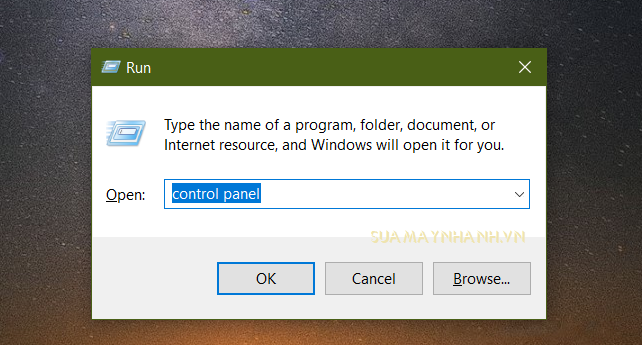
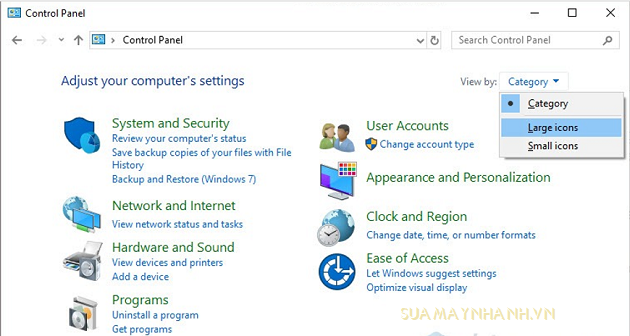
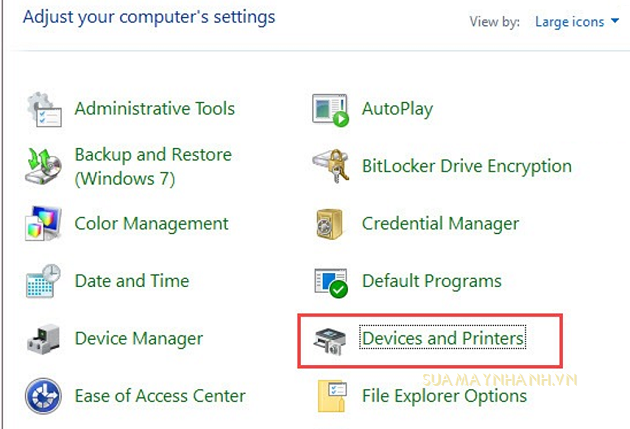
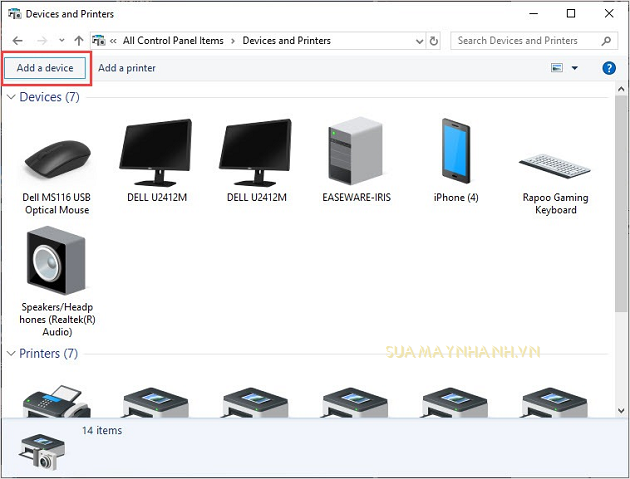
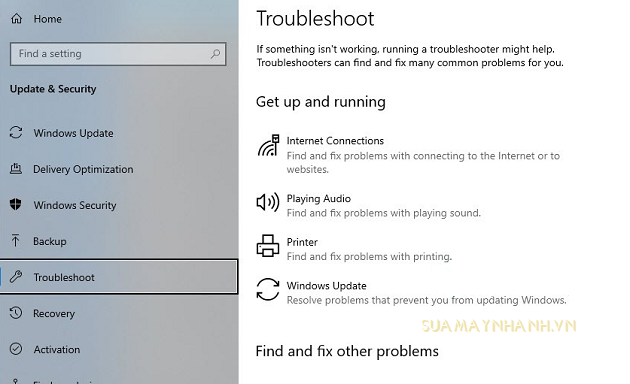
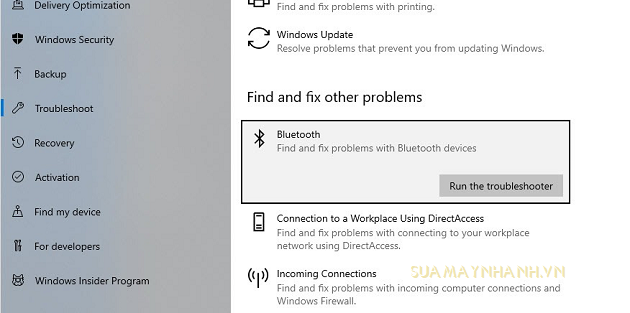
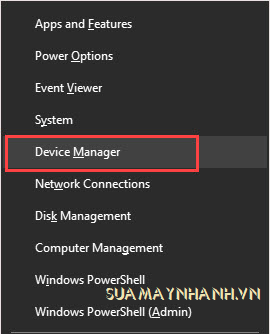
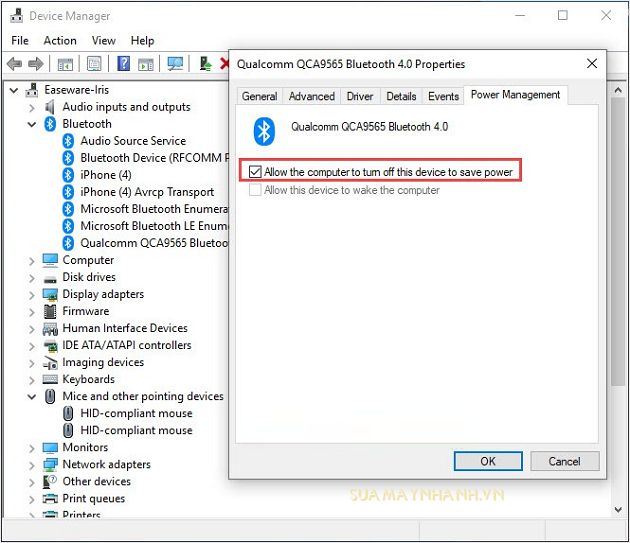
















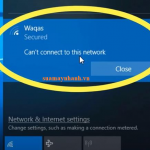

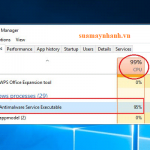


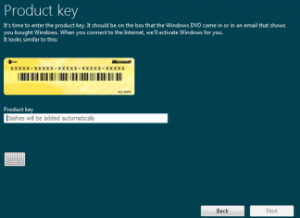

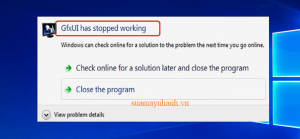




Spot on with this write-up, I truly believe this site needs a great deal more attention. I’ll probably be back again to see more, thanks for the information.
http://no-stress-watch.com
Awesome post.
Magnificent goods from you, man. I have understand your stuff previous to and you’re just too magnificent.
I really like what you have acquired here, really like what you
are stating and the way in which you say it.
You make it entertaining and you still care for to keep it sensible.
I can’t wait to read far more from you. This is really a terrific site.
Hey! This is my 1st comment here so I just wanted to give a quick shout out and tell you I really enjoy reading your posts.
Can you recommend any other blogs/websites/forums that go over the same subjects?
Many thanks!
Hello! This is my first visit to your blog! We are a group of volunteers
and starting a new project in a community in the same niche.
Your blog provided us valuable information to work on. You have done a wonderful job!
This site truly has all of the information and facts I needed about this
subject and didn’t know who to ask.
We absolutely love your blog and find a lot of your
post’s to be exactly I’m looking for. Does one offer guest writers to write content for you personally?
I wouldn’t mind publishing a post or elaborating on a
lot of the subjects you write regarding here. Again, awesome website!
Hello there! This blog post couldn’t be written any better!
Looking through this article reminds me of my previous roommate!
He always kept preaching about this. I’ll forward this information to him.
Fairly certain he will have a great read. I appreciate you for
sharing!
Very soon this website will be famous amid all blogging
visitors, due to it’s fastidious articles
Pretty! This was an incredibly wonderful post. Thanks for supplying this information.
Greetings! Very helpful advice in this particular post!
It is the little changes that produce the largest changes.
Many thanks for sharing!
That is a very good tip especially to those new to the blogosphere.
Short but very precise info… Thanks for sharing this one.
A must read article!
I know this if off topic but I’m looking into starting my own weblog
and was wondering what all is required to get set up? I’m
assuming having a blog like yours would cost a pretty penny?
I’m not very internet savvy so I’m not 100% positive.
Any suggestions or advice would be greatly appreciated.
Thank you
Hi there! This post could not be written any better!
Reading through this post reminds me of my previous room mate!
He always kept chatting about this. I will forward this write-up to him.
Fairly certain he will have a good read. Thank you for sharing!
Wow, that’s what I was searching for, what a data!
existing here at this web site, thanks admin of this website.
Please let me know if you’re looking for a author for your site.
You have some really good posts and I feel I would be a good asset.
If you ever want to take some of the load off, I’d love to write some
articles for your blog in exchange for a link back to mine.
Please blast me an email if interested. Cheers!
Awesome blog! Is your theme custom made or did you download it from somewhere?
A design like yours with a few simple adjustements would really make my blog shine.
Please let me know where you got your design. Bless
you
That is really interesting, You are a very skilled blogger.
I’ve joined your feed and look forward to
in the hunt for more of your magnificent post. Additionally,
I’ve shared your web site in my social networks
Undeniably consider that that you said. Your favorite justification appeared
to be on the net the easiest thing to keep in mind of. I say to you, I definitely get annoyed at the same time as other people think about worries that they plainly do
not know about. You controlled to hit the nail upon the top as
neatly as defined out the entire thing without having side-effects ,
other folks could take a signal. Will probably be again to get
more. Thank you
Wonderful site. A lot of helpful information here. I’m sending it to several friends ans additionally sharing
in delicious. And of course, thank you on your sweat!
Hmm is anyone else experiencing problems with the pictures on this blog loading?
I’m trying to determine if its a problem on my end or if it’s the blog.
Any feedback would be greatly appreciated.
Do you have a spam problem on this website; I also am
a blogger, and I was wondering your situation; we have developed some
nice practices and we are looking to swap strategies with
other folks, why not shoot me an email if interested.
Hi! I could have sworn I’ve visited this web site before but after browsing through a few of the posts I
realized it’s new to me. Regardless, I’m definitely delighted I found it and I’ll be bookmarking
it and checking back regularly!
There is certainly a lot to know about this subject. I love all of the points you have made.
Hello, this weekend is nice in support of me, since this time i am reading this great educational post here at my house.
Quality content is the secret to interest the viewers to visit the website, that’s what
this web page is providing.
Hello would you mind sharing which blog platform you’re
working with? I’m planning to start my own blog soon but I’m having a difficult time selecting
between BlogEngine/Wordpress/B2evolution and Drupal.
The reason I ask is because your layout seems different then most blogs and I’m looking for something unique.
P.S My apologies for getting off-topic but I had to ask!
I like the valuable info you provide in your articles.
I’ll bookmark your weblog and check again here frequently.
I am quite sure I will learn a lot of new stuff right here!
Good luck for the next!